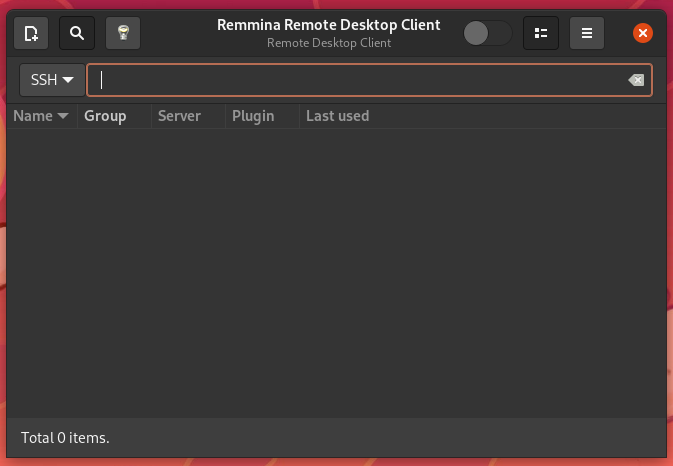WSLg Theming
WSL GUI has finally arrived! The announcement can be found here.
One of the first things I noticed was… It’s the default adwaita.
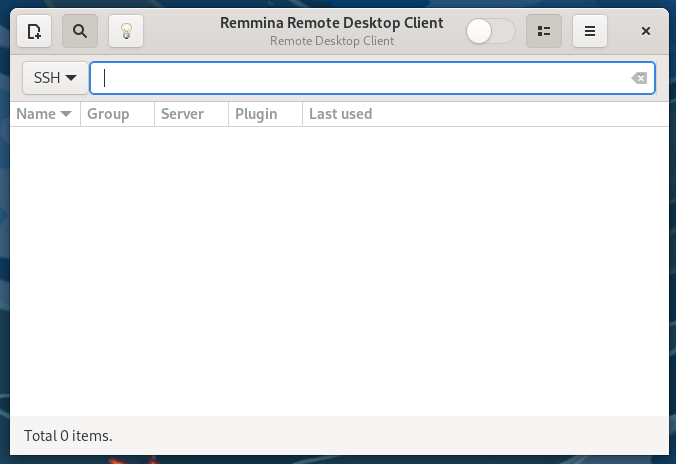
I personally really like dark themes, and wanted to figure out how to set my theme to Yaru-dark, but you can do this for any theme.
The hard part is most guides use Gnome-Tweaks, which brings in more things than you want for WSL…
A quick search for gsettings gnome theme will help you find this answer on askubuntu from makim.
Let’s install some dependencies! I use Fedora we need:
sudo dnf install dbus-x11 yaru-theme
Then we can set Yaru-dark as our desired theming.
gsettings set org.gnome.desktop.interface gtk-theme 'Yaru-dark'
gsettings set org.gnome.desktop.interface icon-theme 'Yaru'
gsettings set org.gnome.desktop.wm.preferences theme 'Yaru-dark'
Now we get: